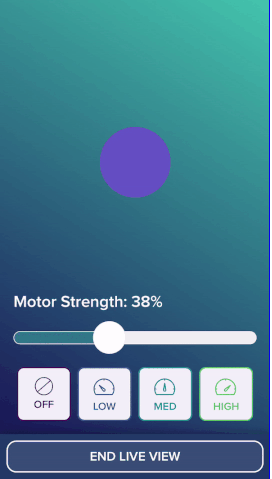Before using Lioness:
1. Download the app at the Apple or Google Play Store.
2. Update Lioness firmware. You can do this by syncing Lioness to the app for the first time. This should take a few minutes but we highly recommend it so you can have access to the most up-to-date and smoothest experience (and if you need help with this, check out our Customer Support or email us at support@lioness.io).
3. Have water-based lube! These are made of ingredients that are compatible with Lioness and other silicone products. Oil and silicone-based lubricants may weaken the silicone over time and void your warranty. You may not need lube every time, but for any penetrative product it's always helpful to have some handy if you need it.

Tips for using Lioness the first time:
1. Make sure to turn on the vibrator before insertion—it auto-detects temperature changes to trigger data recording mode, and that gives the Lioness the best chance to ensure it starts recording (you’ll see both lights flash green which means it’s in data recording mode!).
2. Lioness usage tips: One way we suggest using Lioness is using one hand to control the handle and the other hand to add or reduce force from the external stimulator. This gives you the most control over both internal and external stimulation.
If you prefer less movement you may also want to try putting one hand near the external stimulator so you have control over the nub and move your hips as desired. Try different movements and positions out and find what works best for your body and preferences!
3. Do multiple sessions and note/tag as extensively as you can! It’ll look a bit like a Rorschach inkblot in the beginning, but your brain will start picking up the visual patterns after 5-10 sessions. You will begin to see similarities and differences in your data over time to help you learn what makes it better, worse, or change. If you need help interpreting your data, you can reach out to us at support@lioness.io.
4. Check out the Hotspot algorithm!In a single session go to View Settings, then click "My Hotspots" to see moments of higher arousal and/or orgasm. It’s especially helpful for longer sessions to help identify potential areas of interest to zoom in on and check out. The algorithm is the first of its kind and based on over 100,000 anonymized aggregate sessions — all’s to say it’s based on a lot of data but is not perfect, as we’re always trying to improve it.

Going beyond your first sessions:
1. Here’s some examples of what we’ve done with the Lioness to discover how things change: with coffee, alcohol, with or without a partner present, CBD, THC, and different types of sex toys (in the app you can adjust the Lioness vibe settings from “0-99,” pull the nub back and use other external toys).
2. Once you have a sense of your own patterns, check out Live View if it’s of interest. Live View is a way to visualize your movements in real time by yourself or with a partner. It also includes an in-app local remote control where you can adjust your settings on the fly.
Still have questions? We're here to help!
Whether it's help updating your firmware, syncing for the first time, tips for using Lioness, or interpreting your data, check out customer support or send us an email at support@lioness.io.