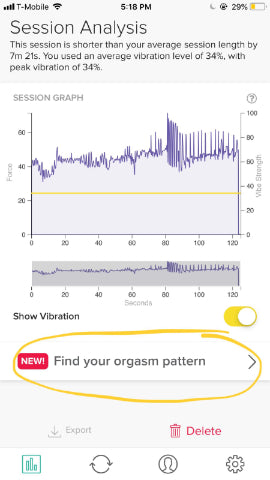Analyze your data further. Make your own art/data viz with your sessions!
Some inspiration to get you thinking: This pop star made music with her orgasm data using the Lioness Vibrator.
What will you create or discover?
**Important:** If you export your data and want to keep it private, make sure to save it in a secure location! Once it’s exported, it’s not managed or encrypted by us—it’s just like any other file you use the iOS or Android share function on.
How to export your data
1. Go to advanced settings.
2. Turn on the "Export Data" radio button.
3. Go to the session you want to export at the Session Analysis screen and tap the "Export button" at the bottom.
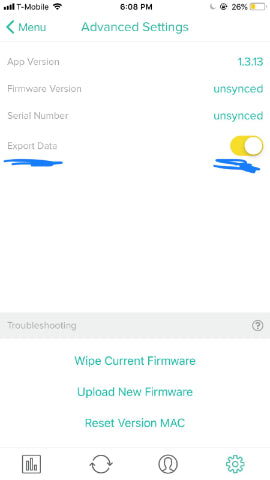 .
. 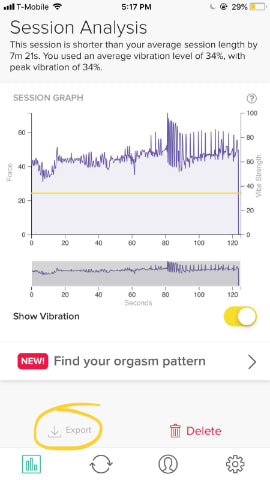
More Guidance
Need help learning how to read your graphs? We have some more resources for you. Follow some guides on the app and check out the Lioness guide on our blog.
If you have more questions, don't hesitate to reach out to our support email.